Frequently Asked Questions
My Assignment Services provides educational consulting services to international students. Our services range from electronic live sessions, one on one tutoring sessions, academic coursework solutions, preparation of model assignments, guidance on university level assessments, personality development coaching classes etc.
Our brand has a trusted presence of 10 years catering to the needs of the students in Australia and worldwide. Our top quality assignments and strong online identity make us one of the leading & reliable assignment writing service providers of the world.
Yes. Our 100% plagiarism-free assignments are written from scratch by our experts. All the assignments are delivered with a Turnitin report.
You can contact us 24/7 through any of the following channels:
- Email : help@myassignmentservices.com
- Call : +61 488 850 910
Payment to be made through online invoices. It can be done using Credit/Debit cards.
We give promotional offers and discounts from time to time. Discount is also given for referrals and regular customers.
The transaction fee is paid to payment gateways for a secured online transaction.
We do not accept cash payments and bank deposits. All payments need to be made via online generated invoices sent to your e-mail.
Yes, you may. In such cases, 50% of the cost needs to be paid in advance to book the orderand start the work. Once the work is completed, the balance amount has to be paid to receive the work.
The refund is processed, only if the student fails. The student has to share a university graded score card as a proof of the same. The refund request is subject to management’s discretion. Once approved by the management, 50% of the amount will be refunded as 50% of the total amount goes to the expert and cannot be taken back.
The assignment quote is dependent on several factors such as i) type of assignment, ii) word count, iii) subject type, iv) deadline and v) level of complexity of the assignment etc.
The list is indicative and based on highly popular and frequently sought after subjects. We have experts for all the subjects that are part of the curricula across the universities.
We provide all types of assignments such as custom essays, dissertation reports, business reports, business plans, annotated bibliographies, case study analysis, journal article critique, article reviews, presentations, technical and engineering assignments and online tests etc. We have highly qualified experts across a wide range of subject domains and specializations.
Yes, the completed assignment will be emailed to you.
Filling the form is not a necessity till the time we are getting all the assignment details by one or the other medium. You may email the details at help@myassignmentservices.com
If the work is not as per the requirements or needs any other kind of amendments; we shall get it revised as per your feedback, free of cost. For revision, the requirements should remain the same with the ones provided earlier, else it would be chargeable. Revision request should be made within 30 days only.
As per the terms of the business, we do not share the personal information of the student as well as the expert outside our core team members. Our customer care team acts as a perfect bridge between the expert and the student. Though, we can arrange a conference call with the expert on the student’s request to resolve any kinds of queries.
Our customer care team is available 24x7 to provide you quick update about your assignments any kinds of queries. We understand the importance of challenging deadline of the students and deliver as per the pre-agreed timeframe.
The time needed is dependent on the subject and its requirements. On an average, we take 2-3 days to complete the work. However, we also take up tasks which need to be delivered urgently (1 day <8 hours),for which we charge a premium rate.
We need to know the following details along with the assignment question:
(i) Deadline, (ii) Word Count, (iii) Subject Type, (iv) Marking Criteria, (v) Referencing Style, (vi) Number of References.
Your assignments will always be delivered via online means.
We highly recommend using the student dashboard to communicate with the expert and customer support team, check your order progress, and place a new order. You can get to the student dashboard by either clicking on the ‘track your order’ button on our website https://www.myassignmentservices.com/ or via the direct dashboard URL provided by the support representative.

The human brain's storage capacity is virtually limitless, but that does not necessarily mean it will retain every bit of information. The password you entered may be incorrect. If you do not remember your password, you can retrieve it by clicking on the ‘forgot password’ button.
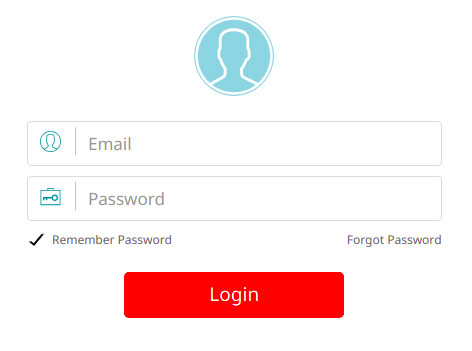
If the issue persists, reach out to the customer support team via the WhatsApp/chat option.
It is a 6-digit number that ensures your account is not exposed to anyone except you. You will find this code in the welcome email. After you complete the payment process, a support representative will provide you with a direct dashboard URL that allows convenient access to your account.
Click on the direct dashboard URL and complete the captcha verification. As soon as you do this, a security code will be sent to your registered email and verified phone number.
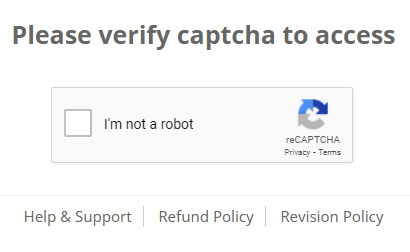
On the following page, enter that code and click on the proceed button to access your account. In case you did not receive the code, simply click on the regenerate code button. If the issue persists, it could be because you entered an incorrect email ID and/or phone number. In this case, you will need to get in touch with our team to resolve this matter.
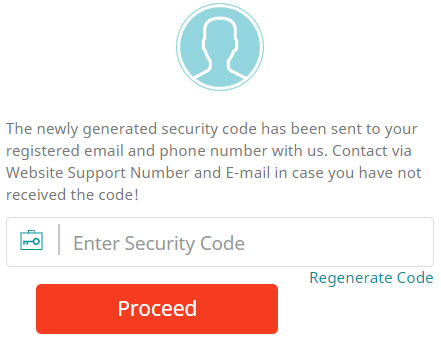
Also read: Verification code: The first time you log in to your dashboard, we will ask you to verify it by inserting a one-time unique code. You can find it in your inbox but can also be regenerated if you are unable to find it.
You will be required to enter the verification code the first time you log in to the student dashboard. Check your registered email and/or phone number for the code. The option to verify your email will be visible in your profile section, thus, you are required to enter the 6-digit verification code. You can also regenerate it in case you have not received it.

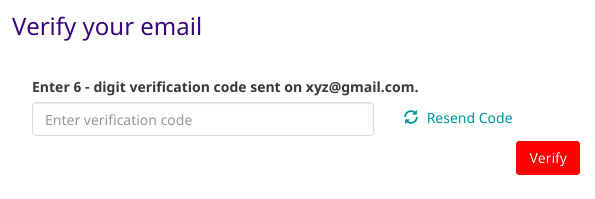
We also provide you with an option to change your email address in case you have mentioned the wrong email.
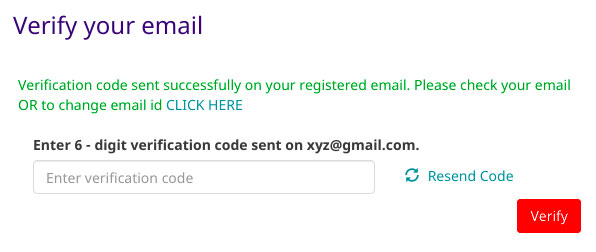
Log in to your account by clicking on the track your order button on https://www.myassignmentservices.com/.

You will find your current assignment(s) under the in-process tab along with other details such as subject, due date, word count, expert ID, and amount. You can also access your past assignments under the ‘previous assignments’ tab.
Click on the ‘view details’ button to check the progress of your task. You can also chat in real-time with the expert and send an attachment such as a document or image.
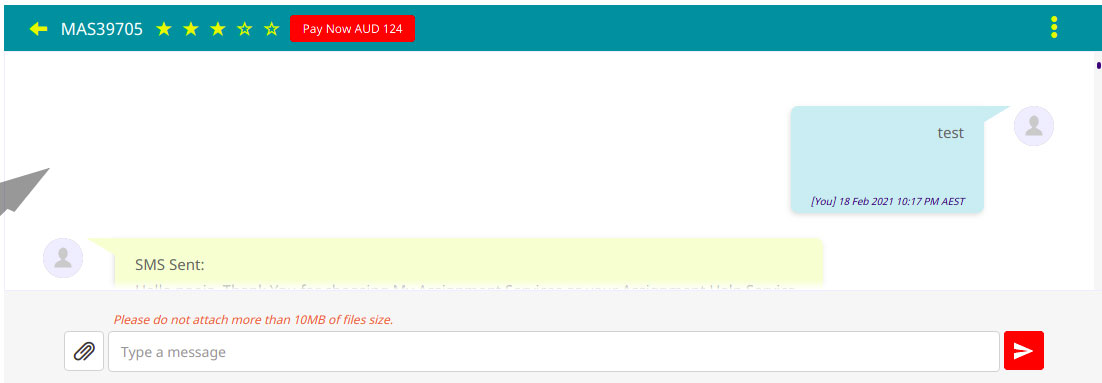
You can pay the balance amount by visiting the dashboard or comment section. Once your email is verified, we will send an email containing the balance payment invoice link.
Or you can enter your dashboard and click on the ‘pay now’ button against the particular order.
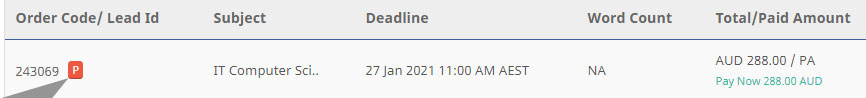

Select one of the four payment options available and complete the process. Should you have any queries with the payment options, please contact the customer support team via the comment section.
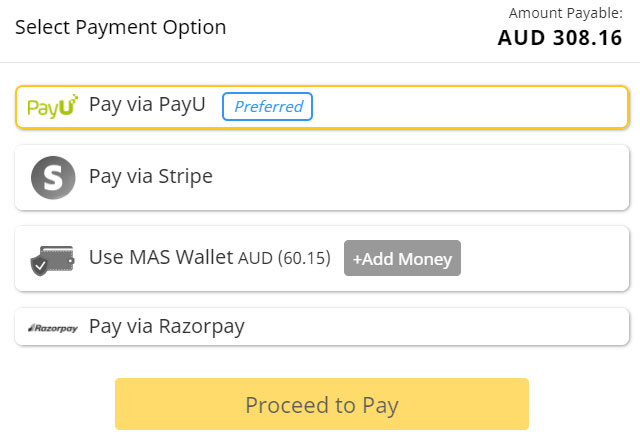
Yes, My Assignment Services allows its users to pay the total amount due in two convenient instalments. You can choose the partial payment option on the checkout page after filling the assignment order form.
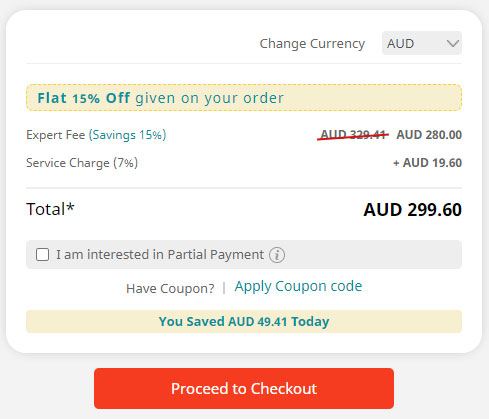
The first payment will include 50% of the expert fee, partial payment charges, and a 7% service charge. Once your assignment solution is delivered to you on the dashboard, you need to pay the second and final instalment to download the file. In case the partial payment option is not visible, you can get in touch with the customer support team.
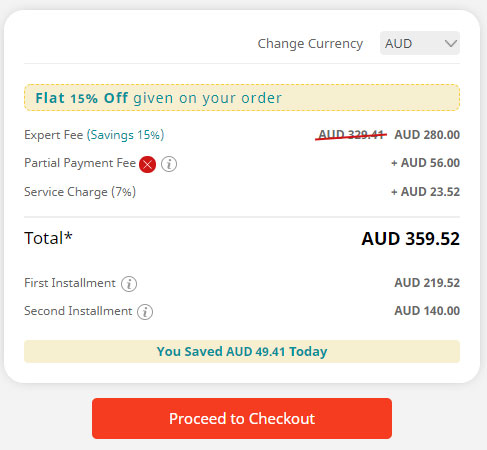
Order codes for both current and past assignments are visible on the portal. Check whether or not you have entered the correct email address when filling the assignment order form.
It is unusual for assignment solutions to be blank. This could be due to technical or network reasons. But in case you have come across an empty file or are unable to find it on the dashboard, you can request the customer support team to send the file to you again.
We are available 24*7 to provide our customers with the best and spontaneous support. Should you have any query with an existing order, you can chat with us via the comment section or call us on the phone number mentioned on the dashboard. You can also request a call back at a specific time, and one of our support representatives will contact you.
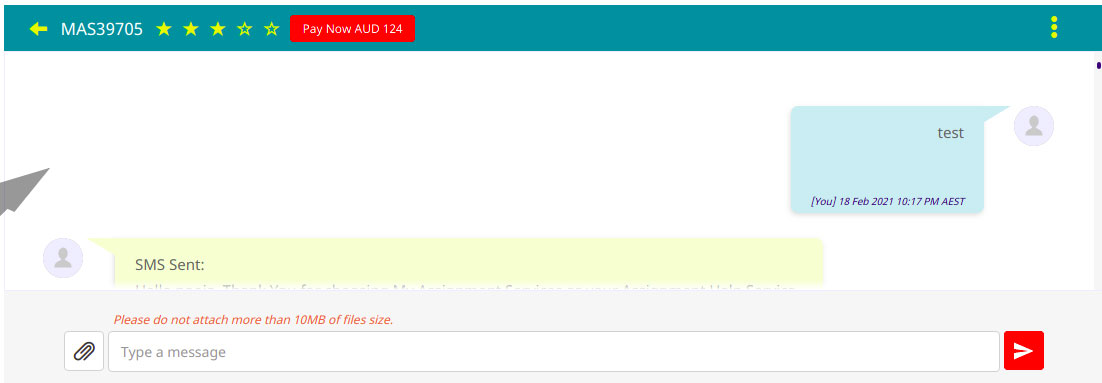
This usually happens due to technical or network issues. We suggest that you speak with our support representatives via WhatsApp or the chat option available in welcome email received on your registered email.
We deliver an assignment only after it goes through a meticulous quality check process. You can find the solution file in your dashboard against the order code. If you have already paid for the entire order, you can instantly view, provide feedback and download the solution file(s) else, you will have to make the balance payment.

This usually happens if you enter an incorrect email ID while placing the order. We highly recommend that you verify the order details before proceeding.
It may be that the zip file has become corrupted. Google how to fix corrupted zip files, and you will be perplexed by the results. But don’t worry, you can always ask the customer support team to send it again on your student portal.
To revise the ratings, simply login to your dashboard and select the particular assignment order. Click on the three vertical dots located on the right side to view details. The option to revise your rating is available for up to seven days from the date of delivery of the assignment solution.

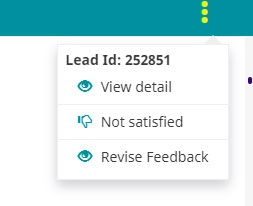
Browse across 1 Million Assignment Samples for Free
Explore MASSRequest Callback




